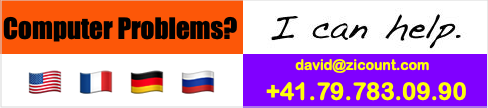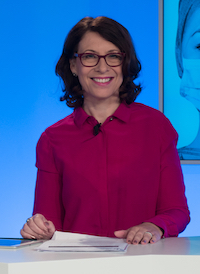
Claire Doole is a former BBC correspondent and international spokeswoman who is passionate about helping people communicate with confidence. Since 2006, she has successfully trained hundreds of professionals in the art of presenting and public speaking, talking to the media, managing communications in a crisis, and writing for the web. In addition, she has coached C-level executives and public figures to give powerful TEDx and TED style talks in Europe and the Middle East. A Swiss and UK national, Claire trains and coaches in French and English.
Claire is also a highly experienced moderator having facilitated panel discussions with government ministers, NGO activists, humanitarians and human rights specialists at major events.
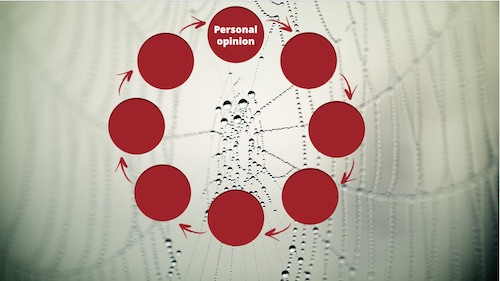
By Claire Doole, www.doolecommunications.com
Journalists like to probe during an interview and often ask you a question about what you would personally do or what you think. Depending on how you answer, you can find yourself caught in a spider’s web that is difficult to escape.
In this blog, I will share an experience and give you some tips on how to answer this type of question.
As head of media at WWF International, I attended a press conference in London organised by WWF UK to launch a report on an oil spill off the coast of Spain. A journalist from the Guardian asked the speaker from WWF UK – would you eat the fish? He replied; I would not eat the fish. The speaker from WWF Spain and the report’s author replied that the fish was safe to eat.
This scenario is a public relations nightmare – two people from the same organisation contradicting each other during a press conference. I was not moderating but sitting in the audience observing, so powerless to act. Afterwards, I went up to the journalists to attempt some damage limitation. How will you spin your way out of that one? The BBC environment correspondent asked. I am not, I replied, but I suggest you talk further with the author of the report.

By Claire Doole, www.doolecommunications.com
I have waited two years to tell you this story. In January 2020, I went on a guided walking tour of Vienna with an Austrian friend. It was memorable because it was bitterly cold, and we wondered if we would last the two and a half hours. Forty of us were huddled together at the meeting point stamping our feet and rubbing our hands as snow threatened.
We should not have worried as our guide Wolfgang Rigon from Good Vienna Tours was a master storyteller, who kept us all captivated as he showed us the sights.
We stopped at least a dozen times as he told us a story, bringing alive the glorious and not so glorious history of the city. I recorded a couple of those stories on my phone. Have a watch of a powerful storyteller in action.
He must have told this first story about Marie Theresa, who gave birth to 16 children, hundreds of times. For us, the audience, his passionate delivery made us feel as if he was telling it for the first time.
First one is about Marie Theresa. See how he connects with the audience by making it relevant to the modern-day experience.
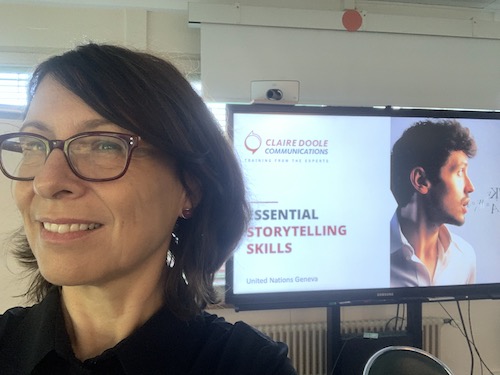
By Claire Doole, Doole Communications
Everyone loves a good story. Our parents read us stories, and we tell them naturally to friends and family. So why is it that in a professional context, we are so reluctant to tell stories?
I ask this question at the start of my storytelling workshops. Participants come up with a number of answers ranging from it is culturally inappropriate, too personal or a lack of ability.
Often people tell me storytelling is too Anglo-Saxon and not appropriate in Mediterranean or other cultures. In fact, I would argue that Africans are fantastic storytellers due to their oral traditions. But I think this reluctance is because people associate storytelling with the high drama of Hollywood with its rollercoaster of emotions.
In fact, storytelling is much simpler; it is about adding colour to the facts.
Ethos, pathos, logos
The Greeks got it right 2,500 years ago. Aristotle said if you want to persuade someone of something, you need to appeal to ethos (credibility), logos (logic) and pathos (stirring emotion in the audience). In the workplace we often have ethos and logos, but shy away from pathos.

By Claire Doole, Doole Communications
The pandemic is not over, but at least in Europe there is a return to something resembling normality (for the moment at least). At the virtual and hybrid conferences that I moderate, many speakers are talking about the small window of opportunity that exists to reset the world for the better of humanity.
But in my small world of moderating at events nothing much has changed – unfortunately!
I had hoped that some of the best practices from the virtual world – shorter event times, shorter presentations/speeches, greater variety of format and creativity – would become the new normal.
We know that we have to work harder to break through the screen of indifference when an event or meeting is virtual. The hybrid format – focusing on a virtual and in-person audience is challenging technically and editorially. I know some clients who have decided to abandon hybrid in favour of virtual or in-person.
However, editorially I am still seeing the same errors at some, not all, the events that I moderate. Here are some of them:

By Claire Doole, Doole Communications
Here in Geneva it is “la rentrée” – meaning back to school or back to work after the summer break.
For some it will be the first time they are back in the office after many months, while for others they may still be working from home.
This means that hybrid meetings are de rigueur (order of the day) with some people meeting in person and others joining remotely.
Hybrid meetings should combine the best of both worlds, but the challenge is to make them inclusive and seamless.
Below are some tips and techniques for setting up and facilitating a hybrid meeting, based on my experience as conference moderator and conversations with organisers and technical suppliers.
Getting the equipment right
The higher the stakes, the higher the production values. A hybrid team meeting does not require the same level of equipment and resources as a townhall or stakeholder meeting. You may for example want to book a professional studio for a more important meeting, rather than set up a studio in your office. However, whatever the status of the meeting, you need to ensure that the online and in-person audience – the “Zoomies” and the “Roomies” can see and hear each other.
Audio equipment – The “Zoomies” join on their laptops or mobile devices that have inbuilt microphones, speakers and cameras, allowing the “Roomies” to see and hear them. Where it gets complex is ensuring the “Zoomies” hear the “Roomies”. “Roomies” need either dedicated microphones for each participant or another option is ceiling microphones which can pick up sound over a certain amount of space. I am no specialist on this, but I highly recommend you contact companies that install videoconferencing systems to ensure proper set up. I know of one organisation that held a hybrid meeting where the echo from the “Roomies” audio made the whole experience a waste of time and resources.
Visual equipment – You need a screen so that the “Roomies” can see the “Zoomies”.
In the room you also need a camera or camera(s), depending on the production values, focused on the entire room as well as the person who is speaking. These cameras are often automated and can zoom in and out on individuals speaking. This image is then relayed back to the online participants through a Zoom link (if that is the software you are using). More complex meetings require more cameras and a technical director who switches between cameras in the room.